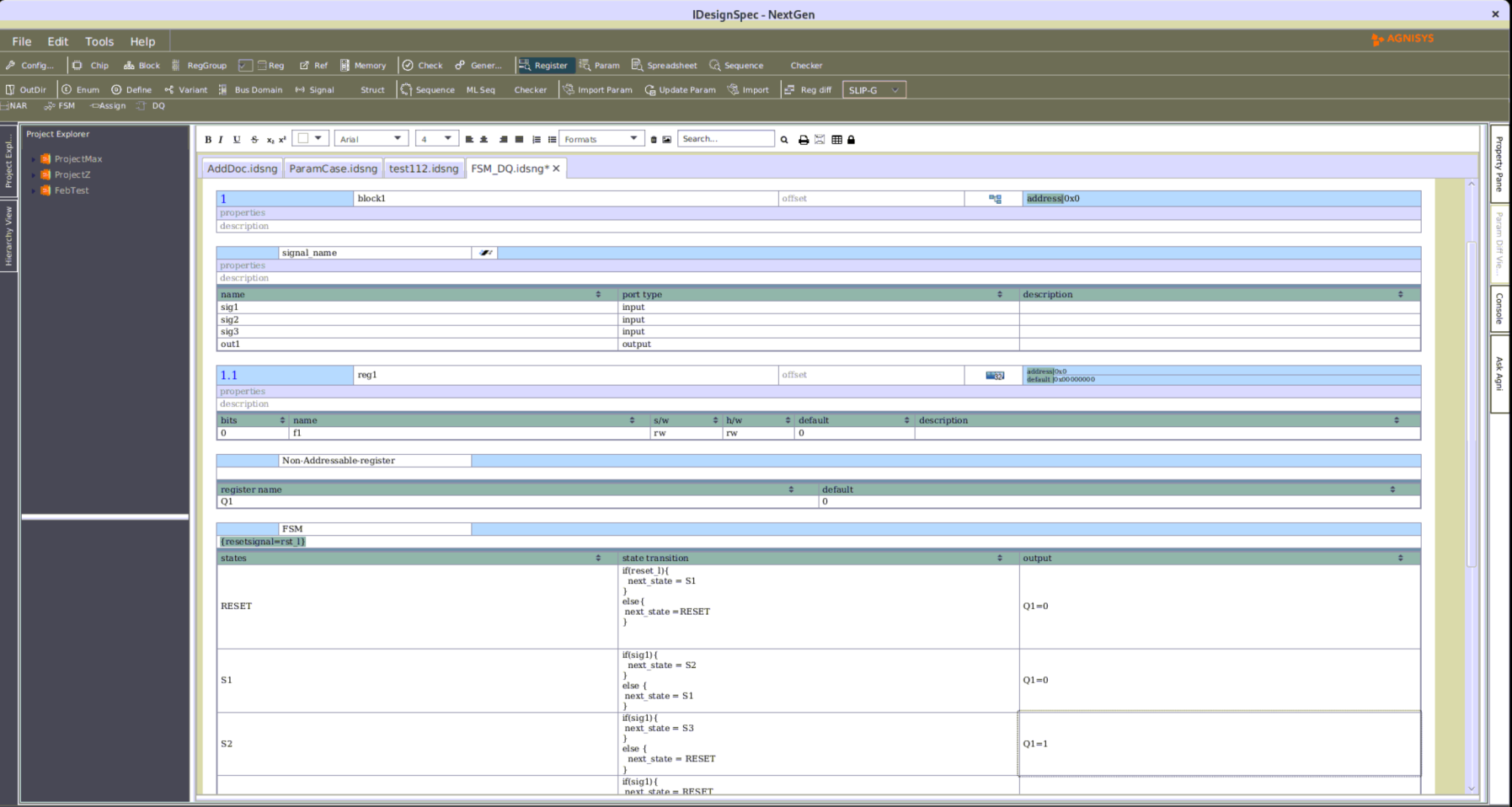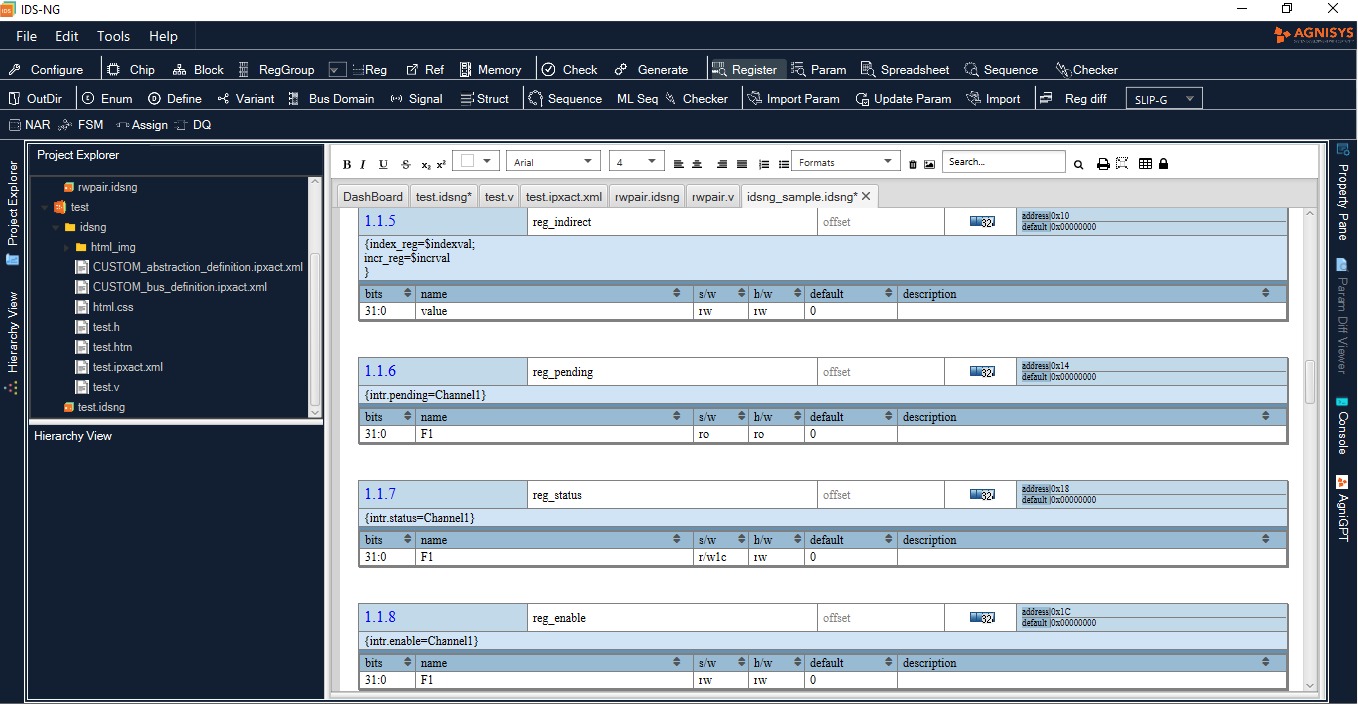Getting Started with IDS-Validate
Prerequisites
To get started with IDS-Validate you need to put 3 things in place.
- The RISC-V gcc tool chain
- The RTL for the RISC-V
- The UVM environment
1. RISC-V gcc tool chain
Setup procedure : riscv/riscv-gnu-toolchain: GNU toolchain for RISC-V, including GCC
Steps to install RISC-V Toolchain are updated in README.md of Git repository and step up in your server.
2. RTL for the RISC-V (Veer from Chips Alliance)
Link: https://github.com/chipsalliance/Cores-VeeR-EH1.git
Chips Alliance has published a register-transfer level (RTL) design abstraction of its in-house designed VeeR-EH1 RISC-V core and is available on GitHub.The design is licensed under the Apache 2.0 licence that allows the core to be used with or without modifications.
Set the ‘RV_ROOT’ environment variable to the root of the VeeR directory structure
Example for bash shell: `export RV_ROOT=/path/to/veer`
Example for csh or its derivatives: `setenv RV_ROOT /path/to/veer`
3. UVM home setup
- Go to: https://www.accellera.org/images/downloads/standards/uvm/UVM-18002-2020-20tar.gz
- Download the uvm*.tar.gz file.
- Untar the file.
- Go to the extracted directory : cd uvm*uvmsrc
- Set the UVM_HOME path : setenv UVM_HOME `pwd`
(This is required to run the examples which are downloaded from this site)
- Go to UVM examples : cd ../examples/hello_world/uvm/
These are simple UVM examples designed to test the setup. They are already located in a zipped folder to test the setup.
- Co mpile the example using :
compilation_command -f compile_<toolname>.f
(example for questasim use : qverilog -f compile_questa.f)
- Run the example
4. Running Simulation
- Irun (Cadence) setup.
Setting up a UVM environment for Xcelium. Here’s a brief overview tailored for Xcelium:
- Install Xcelium:
- Ensure that Xcelium (Xcelium_Single_Core cdslmd 23.0) is installed on your machine
- Set Up Environment Variables:
- Configure environment variables for Xcelium. Add the Xcelium bin directory to your PATH and set other required variables.
- export PATH=$PATH:/path/to/xcelium/tools/bin
- Create Project Directory:
- Establish a project directory where you will organise your UVM testbench and RTL code.
- Run the simulation
5. Command to Run firmware sequences on Validation Environment
Command line
Idsbatch <input file> -out “verilog arv_metal iss_firmware “ -dir <output dir> -bus apb
A directory “arv_metal” is created in the output directory with all the above files.
Run simulation :
- Change directory to the “arv_metal”
- Run one of the commands below as per the simulation environment:
Xcelium: make -f Makefile TEST_NAME=<test folder name> irun
Note:- The current support is for 32 RISC-V toolchain.