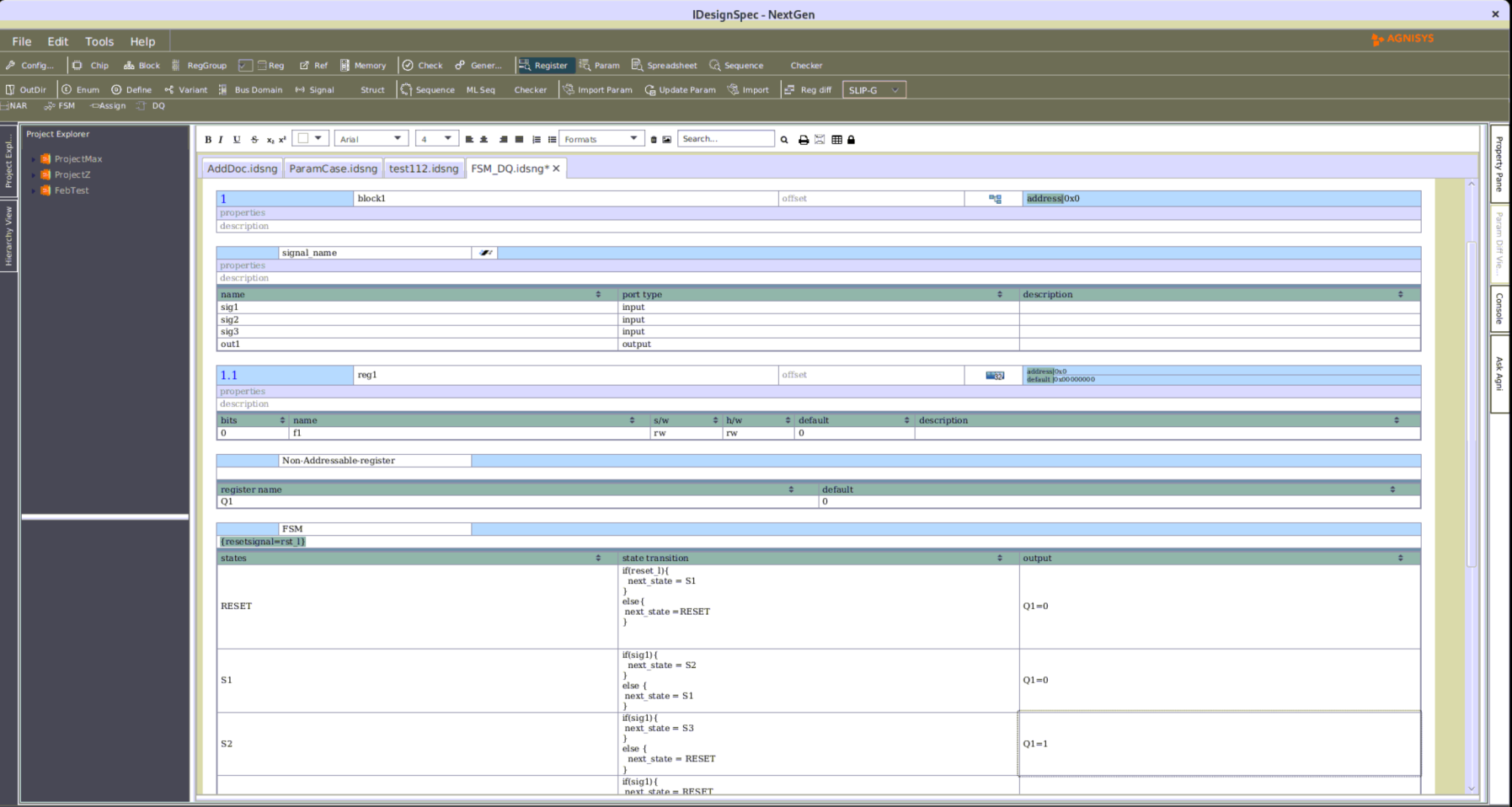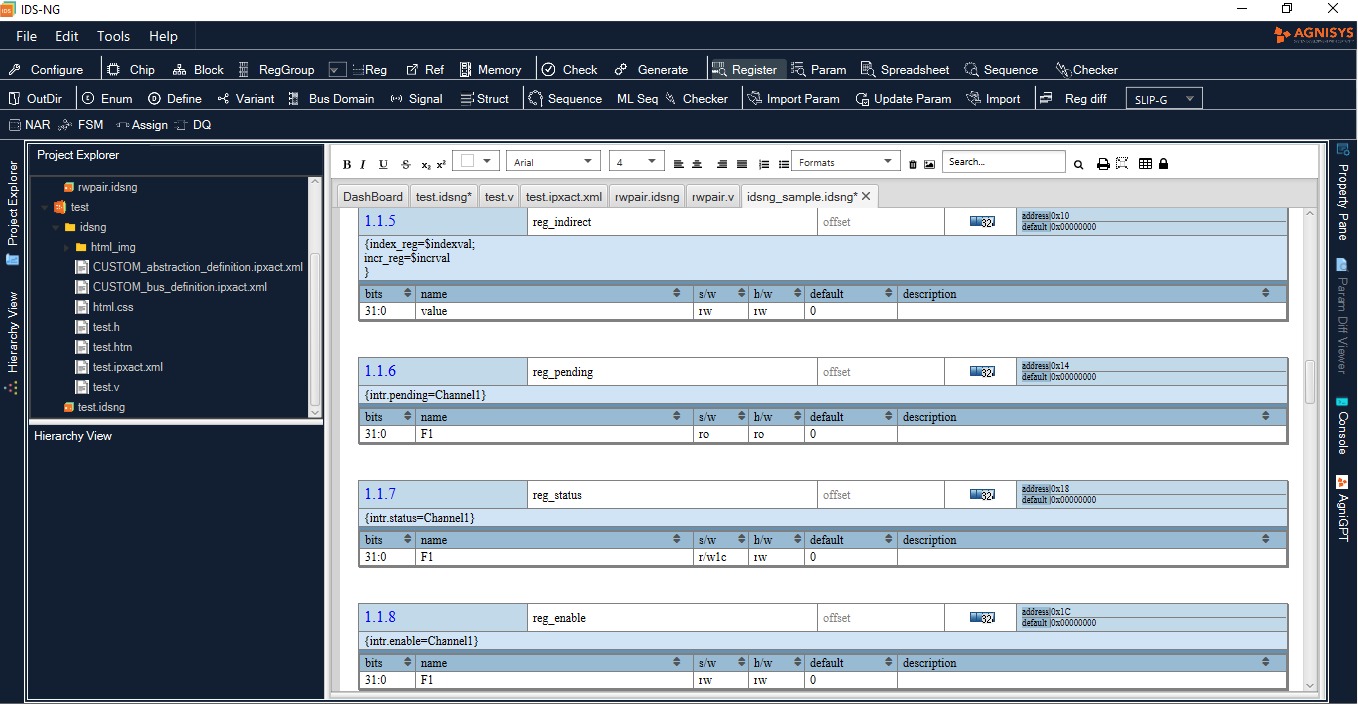Addressing MAC and Linux GUI needs for Register & Memory Map Specs.
We all have different tastes and different habits and when it comes to work we like to work in different environments using different operating systems, and different code editors with our favorite set of tools.
In the Electronics and Semiconductor industry, we mostly rely on open-source operating systems that are powerful, yet easy to use. We even have likings for commercial OS like Windows and MacOS. Our preference for Register Specification editor can vary from MS Word, MS Excel, OpenOffice, Mac Word, and even online Google Docs and Google spreadsheet.
Agnisys’ IDesignSpec Register Management Tool suite aims to deliver tool capabilities to your preferred editor and operating system.
IDesignSpec, and specifically IDSBatch (all platform Batch tool), IDSWord (Plugin for MS Word on Windows), and IDSExcel (plugin for MS Excel on Windows) have been the flagship Agnisys products for a long time now. They, each are mature products in the space of Register Design and Verification. Due to the customer demands, we are now expanding the portfolio and adding two new members:
IDSCalc (Plugin for Openoffice on Linux, and Windows)
IDSWord (Plugin for MS Word on Mac)
Before we go into details, we’ll address a few questions:
Why have we created IDSCalc?
IDSCalc is a plugin for OpenOffice Calc which is a spreadsheet software available on multiple platforms. Calc is similar in functionality to Microsoft Excel. IDSCalc solves the requirements of the semiconductor industry of being able to use IDesignSpec in GUI form on Linux. It does support Windows as well. So if your team wants a spreadsheet-based register tool, you now have two choices: IDSExcel and IDSCalc.
How can you get the IDSCalc plugin?
You can use IDSCalc in OpenOffice4.0 and above, available both for Linux and Windows. It works for spreadsheets (OpenOffice Calc). Download it from here.
What is IDSCalc?
It solves your requirements with the ease of creating multiple outputs categorized under RTL, Verification, Headers, Documentation, Standard, and Sequence. In addition to selecting your desired outputs, you can choose settings like Address Units, Reg/Bus Width, Bus, Block Size, Chip Size, Board Size, C Type, Big Endian, and Little Endian. Also, the tool contains Advanced Verification, Advanced Design, and Formatting.
You can import your files in various formats, like MS Word, MS Excel, IP-XACT, SystemRDL, and RALF. You can create a hierarchical specification with links to other IDSCalc files or any of the above file formats supported.
The most important thing is you can validate your register specification in a spreadsheet format.
Do we support any GUI for MAC?
We now provide a product called IDSWord (for Mac). It is a plugin for MS Word on Mac.
What are the highlights of IDSWord (for Mac)?
This tool provides you with a way to create specs on Mac. You can create your specs in the MS Word tool, which is used by many people in the semiconductor industry.
It supports the following features:-
- Creating outputs (categories- RTL, Verification, Headers, Documentation, Standard)
- Selecting settings (Address Units, Reg/Bus Width, Block Size, Chip Size, Board Size, C Type, Big Endian, Little Endian)
- Selecting options under Advanced Verification, Advanced Design.
- It creates a Table of Contents and does error checking and error back-annotation within the source file.
Read on for more details about IDSCalc, and IDSWord (for Mac).
The user interface in IDSCalc looks like the following:

Configure– Configure the window to configure your spreadsheet.
Import– Import window to import various types of documents.
Check– To validate your specs in the spreadsheet (OpenOffice Calc)
Generate– To generate the outputs selected in the configure window.
About– Product Information, license details.
IDS Template– Ability to add IDS Template in the current spreadsheet
Help– Help about the product, quick start guide, user guide.
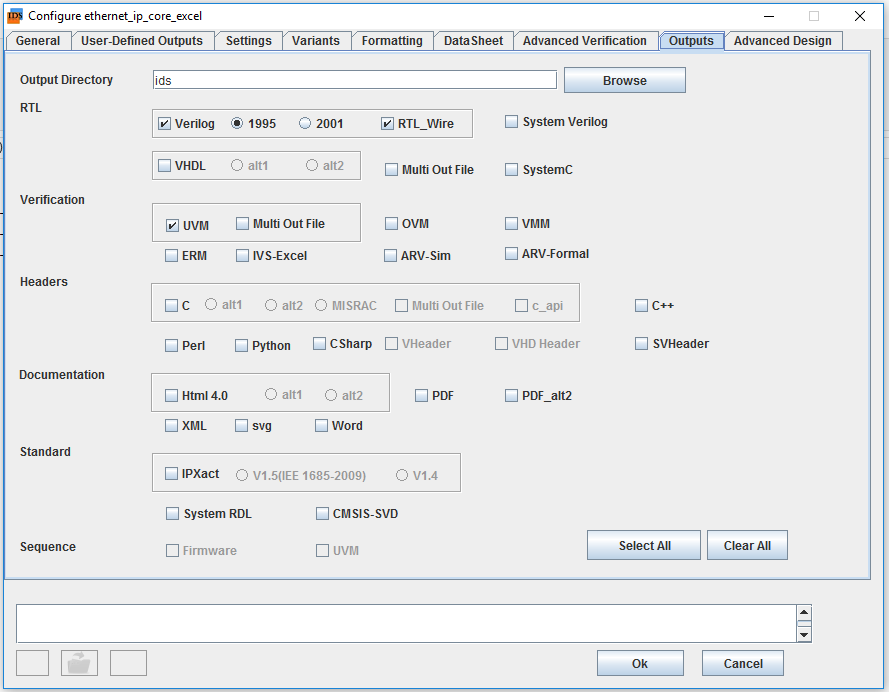
Select from various output options in the Outputs tab window.
For more details on the documentation of IDSCalc, please refer here.
More details on IDSWord (for Mac):
In IDSWord (for Mac), we have tried to provide all the important functionality available in IDSWord (for Windows) on Windows. The increasing use of Mac in the Semiconductor industry prompted this action. Just like IDSWord (for Windows), IDSWord (for Mac) is a plug-in into Word. It provides a natural way of creating specifications and generating code from them.
The user interface in IDSWord (for Mac) looks like the following:
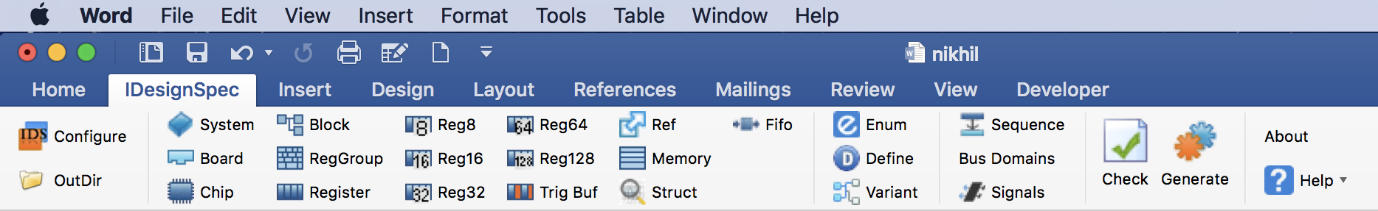
IDesignSpec Word menu displaying various templates, configure window, and the ability to check the document and generate the outputs selected in configure are detailed as follows:
Configure– Configure the window to configure your Word document.
Check– To validate your specs in the Word document.
Generate– To generate the outputs selected in the configure window.
About– Product Information, license details.
Help– Help about the product, quick start guide, user guide.
Various templates like System, Block, Chip, Register, RegGroup, various sizes reg, Trig Buf, Ref, Memory, Struct, Fifo, Enum, Define, Variant, Sequence, Bus Domain, and Signals, all are available to suit your needs.
Here is what your templates would look like when inserted into MS Word.
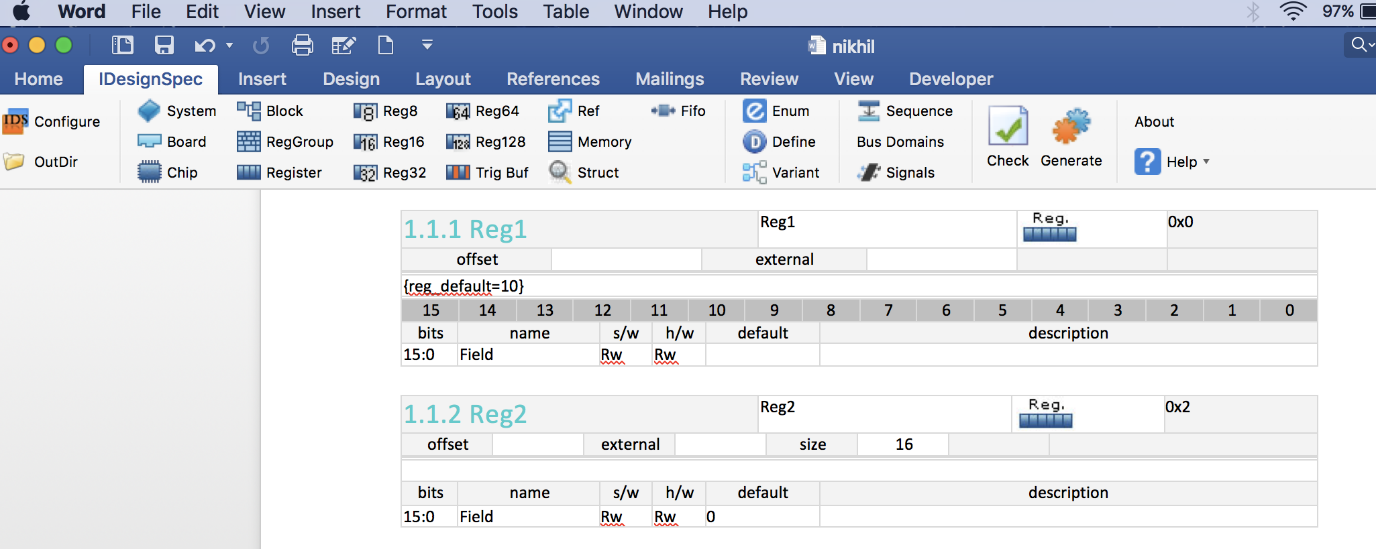
You can select outputs based on your requirements in the configure window.
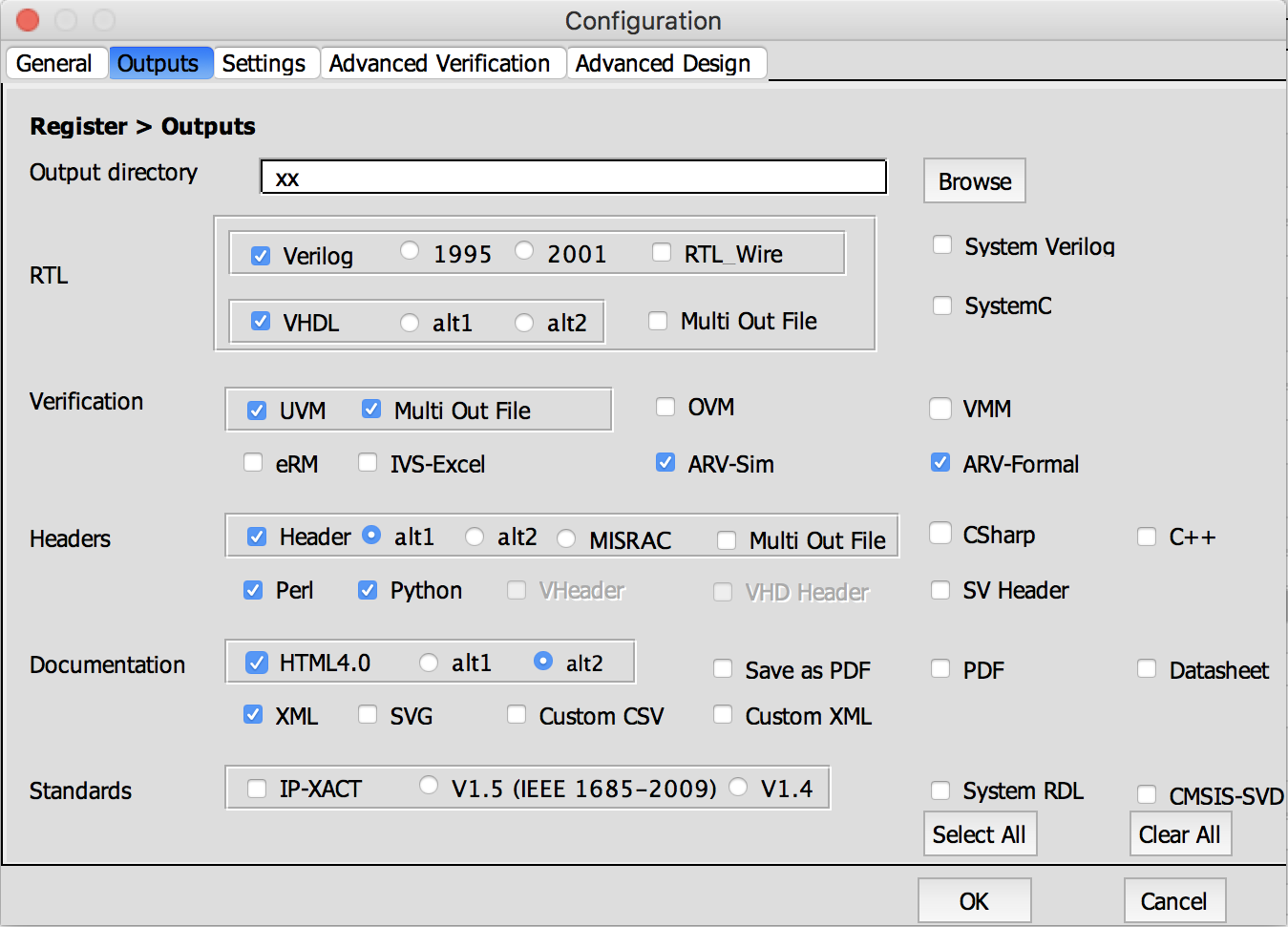
Voilà, the most awaited is Table of Content, which provides you the preview of the entire register specification you created in short. You can get it after you check the document.
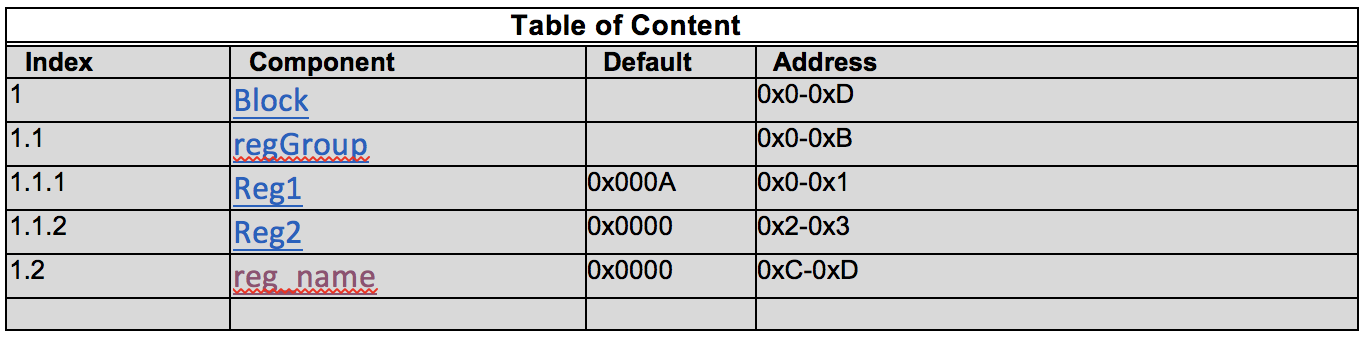
For more details on any of our products, please refer here for any issues, contact our support team at support@agnisys.com
Summary
In addition to IDesignSpec products such as IDS Word (for Windows), IDS Excel, IDS Batch, IDSCalc, and IDSWord (for Mac) are supported for different platforms. Agnisys provides you the ability to choose from a diverse flavor of tools and OS according to your exact needs. In the era of customization, we strive to deliver our products in your preferred environment, aligning with your unique preferences.