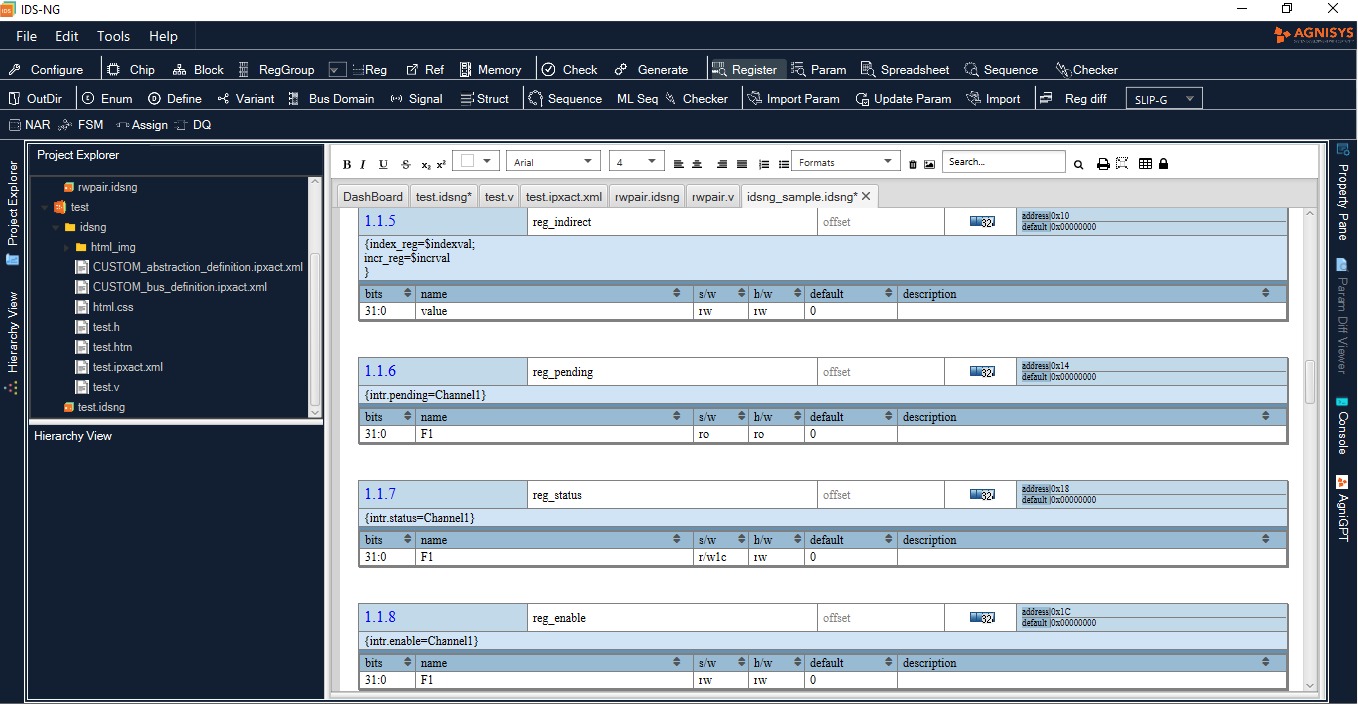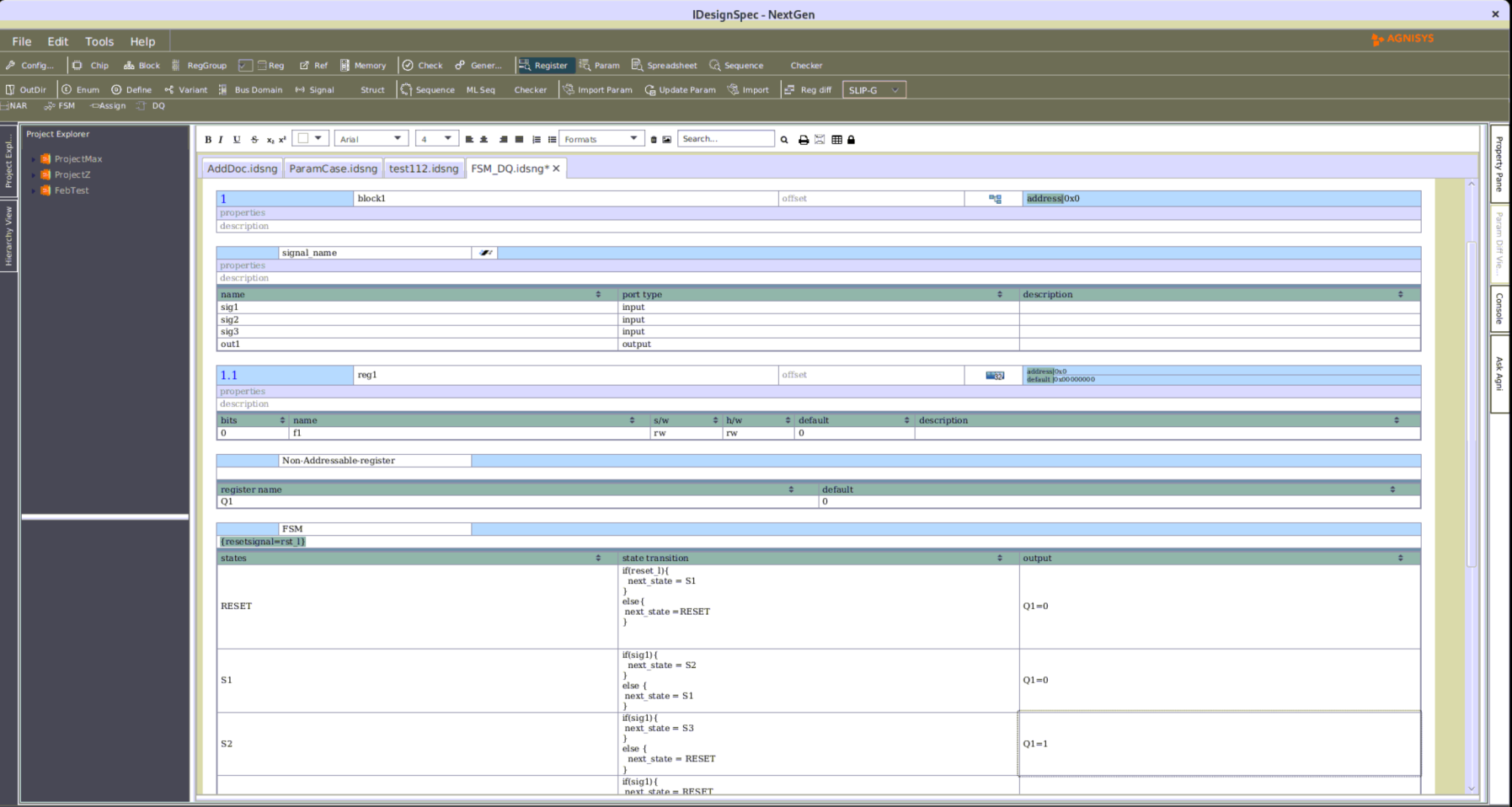Empowering Designers: The User-Friendly World of IDesignSpec GUI Options
Introduction
The IDesignSpec™ Suite by Agnisys stands as a versatile solution, simplifying the capture of hardware/software specifications in diverse formats such as Word, Excel, SystemRDL, IP-XACT, RALF, or CSV. This tool empowers system architects and designers to effortlessly create executable specifications, including detailed documentation and register descriptions. With the ability to generate outputs in various languages and formats, IDesignSpec eliminates redundancy, offering a lightweight and user-friendly solution for capturing and generating hardware/software specifications. Stay tuned to explore how IDesignSpec redefines the landscape of specification capture and enhances the user experience through its intuitive GUI options.

Agnisys provides robust support for multiple languages as outputs , such as Verilog, SystemVerilog, and UVM, within the IDesignSpec tool. Agnisys ensures a user-friendly experience through GUI options such asIDS-Word, IDS-Excel, and IDS-NG (native GUI). This approach enables new users to easily understand and execute specifications.
IDesignSpec’s GUI options seamlessly facilitate the design process and the generation of various executable outputs. Unlike some tools that may favor one GUI flavor over others in terms of features, Agnisys maintains consistency in functionality across all GUI options. This flexibility empowers users to select the language or GUI flavor that best suits their preferences, making IDesignSpec a versatile and user-friendly solution.
IDS WORD:

This is the ribbon available for Word with all the template buttons.
In the image provided, you’ll find a glimpse of how specifications are crafted in Word. It’s not just easy to comprehend; it’s a breeze to design. With this specification, you have the power to generate any supported output in IDesignSpec effortlessly. The templates are not only user-friendly but also customizable to a great extent. The Microsoft Word extension grants these templates dedicated buttons. With just a click, any template can be inserted and personalized with ease.
For example : Creating a incremental counter in IDesignSpec flavor IDS-Word

The above image showcases a sample specification featuring a module named module_counter_incr, which contains a register called counter. This register is structured as a 32-bit entity with a field labeled F1, as indicated by the provided bit details. Notably, registers have the flexibility to incorporate multiple fields, each catering to distinct software and hardware access requirements.
In the specific case of counter register, the software access is defined as read-write, aligning with the hardware access NA, which is “not applicable” in this scenario . What sets IDesignSpec apart is its ability to simplify the generation of an incremental counter. By simply adding an IDS property such as counter=incr in the field description, users can seamlessly implement a plug-and-play solution, making it user-friendly and efficient.
It’s worth noting that counter is just one illustrative example, and IDesignSpec offers an extensive range of possibilities. With the support of over 500 native properties, IDesignSpec enables the generation of more than a million combinations. This versatility is a key aspect where IDesignSpec excels, providing users with a myriad of output options for their specifications.
The same example can also be created with help of another flavor of IDesignSpec,
IDS-Excel

The above image is a sample for how to create the same specification in IDS-Excel. By just putting the required information in the respective rows and columns you will be able to generate an executable specification.
IDS-NG
One more GUI tool which comes with IDeisgnSpec which is IDS-NG it is a cutting-edge platform-independent tool revolutionizing the landscape of IP and SoC specification. With the flexibility to operate seamlessly across RedHat, Ubuntu, Windows, and Mac OS, IDS-NG™ empowers design teams to collaborate effortlessly at an enterprise level. Boasting nearly 10 times the speed of its predecessor, this IDS-like tool accelerates the specification process without compromising precision. Notably, IDS-NG™ captures not only registers but also sequences, checkers, and parameters, providing a comprehensive view of design elements. In a world where innovation and efficiency are paramount, IDS-NG™ emerges as a pivotal solution, ensuring design teams stay ahead in the dynamic field of semiconductor design.

IDS-NG – SystemRDL Editor
IDS-NG elevates the user experience with its built-in SystemRDL editor, a powerful tool designed to facilitate the creation of input specifications in the SystemRDL format. This feature-rich editor comes equipped with keyword hinting and dynamic hinting, enhancing the user’s efficiency by providing real-time suggestions and guidance during the specification creation process. The inclusion of a syntax checker further ensures the integrity of the specifications, alerting users to any syntax errors promptly. With IDS-NG’s SystemRDL editor, users can navigate the intricacies of SystemRDL with confidence, streamlining the creation of precise and error-free input specifications for their IP and SoC designs.

IDS-NG comes with various views for a input specification such as Register view , Param view , and Sequence view which can be seen below
IDS-NG – Register View

In the IDS-NG register view, click the appropriate toolbar button to add an IDS-NG template. Fill in the required columns with suitable names based on specifications. IDS-NG includes a feature providing hints for both software (s/w) and hardware (h/w) access. Additionally, it offers hints for property names to aid in correct spell checking. Access hints by typing ‘.’ in the respective section.
IDS-NG – Param View
The IDS-NG Param view exclusively contains details about registers and their associated fields, lacking information about broader templates such as blocks, chips, or other elements used in IDesignSpec™. However, it compensates for this limitation by offering informative pop-ups while hovering over fields. These pop-ups provide essential details like field name, size, software/hardware access information, and default values, enhancing the user’s understanding and facilitating efficient navigation within the IDS-NG Param view.

IDS-NG – Sequence View
IDS-NG empowers users with the capability to articulate the ‘programming and test sequences’ for a device. This includes the automatic generation of sequences, which are readily deployable from the early design and verification phase to post-silicon validation. To access and leverage this functionality, users can seamlessly transition to the ‘Sequence view’ by simply clicking on the designated option, as conveniently integrated within the tool’s interface. This facilitates a smooth and comprehensive approach to managing sequences throughout various stages of the development and validation process.

In conclusion, the IDesignSpec™ Suite by Agnisys emerges as a powerful and versatile solution for capturing and generating hardware/software specifications. With support for various formats, including Word, Excel, SystemRDL, IP-XACT, RALF, and CSV, it empowers system architects and designers to create executable specifications seamlessly. The tool’s ability to effortlessly generate outputs in multiple languages such as Verilog, VHDL, SystemVerilog, SystemC, UVM, and more, coupled with user-friendly GUI options like IDS-Word, IDS-Excel, and IDS-NG, ensures a flexible and efficient experience for users at all levels. The innovative IDS-NG platform, with its cutting-edge features like a SystemRDL editor, Register View, Param View, and Sequence View, further enhances the specification creation process. In a rapidly evolving landscape, IDesignSpec stands as a reliable, streamlined, and indispensable solution for the dynamic world of hardware and software development.